If any of you techies understand what I'm trying to describe, please can you help me sort it out. It's driving me nuts and putting me off visiting here now.
Tab has been recovered!
Moderators: DJKeefy, 4u Network
- HEPZIBAH
- Top Member

- Posts: 664
- Joined: Fri Dec 05, 2008 2:15 am
- Location: Uk
- Has thanked: 12 times
- Been thanked: 7 times
- Gender:

Tab has been recovered!
I find that the new Egypt4u and my computer are not getting on too well. I can log in fine but each time I try to change a page or make a post I get a message on my Tab bar that IE has had to recover the page (or similar). I don't have this problem with any other site I use.
If any of you techies understand what I'm trying to describe, please can you help me sort it out. It's driving me nuts and putting me off visiting here now. Thanks.
Thanks.
If any of you techies understand what I'm trying to describe, please can you help me sort it out. It's driving me nuts and putting me off visiting here now.

Experience is not what happens to you;
it is what you do with what happens to you.
-Aldous Huxley
- DJKeefy
- Site Administrator

- Posts: 1354
- Joined: Fri Dec 05, 2008 2:15 am
- Location: Luxor (Egypt)
- Has thanked: 52 times
- Been thanked: 69 times
- Gender:
- Contact:

Re: Tab has been recovered!
Im glad you have posted this Hepzi..
Horus and Bearded Brian have been having the same problem when using IE8, Firefox and Chrome seem to be ok, Brian has just upgraded to IE9 to test that, and its working fine with that, I am looking into trying to find the problem, BUT im going away for a week day after tommorow so it probably be after then to see if I can fix it. Can you try another browser like chrome or firefox to see if its working ok via them, and let me know... Thanks
Horus and Bearded Brian have been having the same problem when using IE8, Firefox and Chrome seem to be ok, Brian has just upgraded to IE9 to test that, and its working fine with that, I am looking into trying to find the problem, BUT im going away for a week day after tommorow so it probably be after then to see if I can fix it. Can you try another browser like chrome or firefox to see if its working ok via them, and let me know... Thanks
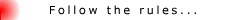
-
Guest
Re: Tab has been recovered!
It doesn't seem to happen on my laptop but that's new and although I know it's using IE I don't know what number but it could well be IE9!
Strewth! Now it wants me to sort out fruit and vegetables before I can submit post!
Strewth! Now it wants me to sort out fruit and vegetables before I can submit post!
- Horus
- Egypt4u God

- Posts: 12363
- Joined: Fri Dec 05, 2008 2:15 am
- Location: UK
- Has thanked: 1658 times
- Been thanked: 2213 times
- Gender:

Re: Tab has been recovered!
Hello Guest and welcome, the best way to check your version of Internet Explorer (IE) is to go to Start, then select your IE icon and click it. When it opens, Press your Alt key and your H key at the same time, this will open up a drop down menu. Click the tab at the bottom that says "About Internet Explorer" it should then show a small screen with your current version visible.
And ................. the reason for the silly question on fruit is to check if you are a human and not a spamming bot.
And ................. the reason for the silly question on fruit is to check if you are a human and not a spamming bot.

- Winged Isis
- Top Member

- Posts: 561
- Joined: Fri Dec 05, 2008 2:15 am
- Location: Australia
- Has thanked: 5 times
- Been thanked: 2 times

Re: Tab has been recovered!
Guest wrote:It doesn't seem to happen on my laptop but that's new and although I know it's using IE I don't know what number but it could well be IE9!
Strewth! Now it wants me to sort out fruit and vegetables before I can submit post!
Strewth??? You sound Aussie, or is it an English thing too?
Carpe diem! 

- Bearded Brian
- Senior Member

- Posts: 307
- Joined: Mon Mar 15, 2010 6:24 pm
- Location: Luton
- Gender:

- HEPZIBAH
- Top Member

- Posts: 664
- Joined: Fri Dec 05, 2008 2:15 am
- Location: Uk
- Has thanked: 12 times
- Been thanked: 7 times
- Gender:

Re: Tab has been recovered!
Strewth is a word used by very frustrated pink elephants who think they are logged in but obviously wasn't. 
I'm really trying to learn my way around this new fangled site but having difficulties. If I use the office computer - nice big screen - the pages jump all over the place, I get IE messages etc as reported. If I use the laptop - my new lovely new toy but quite small - a) the page colours are not user friendly to my eyes (other sites no real colour issues so far). b) I've not got used to using touchpad not a mouse and I am having difficulties (age and technophobe related) moving things around when I want to or not moving things around that seem to move when I don't want them to.
So...Strewth as recently been added to my everyday vocabulary as I try not to use too many anglosaxon words in any given year.
Now...Help please...How can I get back to the menu or the top of a page whithout having to scroll back up every time?
More questions to come....you have been warned!
Edit: Just remembered the other question I wanted to ask now...How do I turn of the lights on the left? I'm never going to manage to read all the threads that appeared in my timeout period and they are just distracting me. It'd be good to be able to stop them so that I can easily see what's new without haveing to double check on the right with dates etc!
I'm really trying to learn my way around this new fangled site but having difficulties. If I use the office computer - nice big screen - the pages jump all over the place, I get IE messages etc as reported. If I use the laptop - my new lovely new toy but quite small - a) the page colours are not user friendly to my eyes (other sites no real colour issues so far). b) I've not got used to using touchpad not a mouse and I am having difficulties (age and technophobe related) moving things around when I want to or not moving things around that seem to move when I don't want them to.
So...Strewth as recently been added to my everyday vocabulary as I try not to use too many anglosaxon words in any given year.
Now...Help please...How can I get back to the menu or the top of a page whithout having to scroll back up every time?
More questions to come....you have been warned!
Edit: Just remembered the other question I wanted to ask now...How do I turn of the lights on the left? I'm never going to manage to read all the threads that appeared in my timeout period and they are just distracting me. It'd be good to be able to stop them so that I can easily see what's new without haveing to double check on the right with dates etc!

Experience is not what happens to you;
it is what you do with what happens to you.
-Aldous Huxley
- HEPZIBAH
- Top Member

- Posts: 664
- Joined: Fri Dec 05, 2008 2:15 am
- Location: Uk
- Has thanked: 12 times
- Been thanked: 7 times
- Gender:

Re: Tab has been recovered!

Experience is not what happens to you;
it is what you do with what happens to you.
-Aldous Huxley
- Horus
- Egypt4u God

- Posts: 12363
- Joined: Fri Dec 05, 2008 2:15 am
- Location: UK
- Has thanked: 1658 times
- Been thanked: 2213 times
- Gender:

Re: Tab has been recovered!
To get back to the top of any page Hepzi just hit the 'Home' key on your keyboard.
Next, if like me you dislike the touchpad on your laptop, just buy yourself a cheap USB mouse. I bought a nice 'Optical' mouse the other day and it cost me less than £6, just plug it in to any USB port and you can scroll around and click your laptop the same as you would have on a larger desktop PC, easy peasy. And remember ........ you can use them both at the same time, touchpad & mouse.
And remember ........ you can use them both at the same time, touchpad & mouse.
The error messages you have been getting are almost certainly because you are using IE8 Hepzi, can you tell me what operating system you are using on your new laptop Windows XP, Vista, or Windows 7 and if possible your version of Internet Explorer?
Next, if like me you dislike the touchpad on your laptop, just buy yourself a cheap USB mouse. I bought a nice 'Optical' mouse the other day and it cost me less than £6, just plug it in to any USB port and you can scroll around and click your laptop the same as you would have on a larger desktop PC, easy peasy.
The error messages you have been getting are almost certainly because you are using IE8 Hepzi, can you tell me what operating system you are using on your new laptop Windows XP, Vista, or Windows 7 and if possible your version of Internet Explorer?

- Bearded Brian
- Senior Member

- Posts: 307
- Joined: Mon Mar 15, 2010 6:24 pm
- Location: Luton
- Gender:

Re: Tab has been recovered!
Depending on the keys you have on your laptop you can press 'Home' and this will take you back to the top of the page, on my netbook it is FN and pg up home (pg up home is written all on one key)
Hope this helps
Hope this helps
-
Guest
Re: Tab has been recovered!
Thanks BeardedBrian and Horus.
Mini mouse already on my shopping list!
Main computer is Windows XP and IE8 . I had a Yahoo problem a while back and their online techys suggested I went to Firefox which I downloaded and then had problems with lots of other stuff and it didn't even clear up my initial problem. I ended up uninstalling Firefox. Thankfully I eventually managed to sort out my Yahoo problem.
My new little toy - a HP 11'5" notebook/netbook/???? Is on Windows 7 IE9. Everything seems to load and work fine there.
 And!!!! Even though I've programmed to stay logged in ...during the writing of this post the box underneath has opened and wants me to do it's sorting out again!
And!!!! Even though I've programmed to stay logged in ...during the writing of this post the box underneath has opened and wants me to do it's sorting out again!

Hepzi!
Mini mouse already on my shopping list!
Main computer is Windows XP and IE8 . I had a Yahoo problem a while back and their online techys suggested I went to Firefox which I downloaded and then had problems with lots of other stuff and it didn't even clear up my initial problem. I ended up uninstalling Firefox. Thankfully I eventually managed to sort out my Yahoo problem.
My new little toy - a HP 11'5" notebook/netbook/???? Is on Windows 7 IE9. Everything seems to load and work fine there.
Hepzi!
-
Guest
Re: Tab has been recovered!
It went something like....Thanks BeardedBrian and Horus.
Minimouse on shopping list - along with earphones.
Office computer is Windows XP IE8 (discussed the merits of this recently on Blue side)
New Toy - HP 11.5" Laptop/Notebook/Netbook????? is Windows 7 IE9
I know someones going to baffle me with Chrome, Firefox etc again but....I had a problem on PC a while back with Yahoo. Their techys advised me to use Firefox so I downloaded it. It didn't cure my problem but it upset other things and I had to unload it in the end.
In the middle of typeing my last disappearing post I suddenly got the box below that wanted me to do it's sorting again - even though I've programmed to keep signed in and I was able to get back in without logging in after I'd had the page closed for a while. It still want's me to do some sorting so off I go and hope this post arrives. But I'm going to copy it this time incase!
- Horus
- Egypt4u God

- Posts: 12363
- Joined: Fri Dec 05, 2008 2:15 am
- Location: UK
- Has thanked: 1658 times
- Been thanked: 2213 times
- Gender:

Re: Tab has been recovered!
Hepzi, not sure why you dropped out, but you obviously did and that is why your post showed you as a guest and you were asked the daft questions again.
Your Laptop is working OK because it is using IE9 and on Win 7, mine does the same with this forum.
But with your desktop having XP as the operating system it cannot be updated to IE9 which is what is really needed. So the only option is to use another browser that does work, such as Firefox. I know you said you had problems, but why not download it, but keep your IE8 as your default browser, you can do this during the installation. You can then just choose Firefox as your browser when using these new look type forums. I prefer my main desktop to run under XP due to some applications I have, but like you I can only update to IE8 (which I use) and this is rubbish for viewing this forum, I did as I described above and the problem is now solved, worth a try.
Your Laptop is working OK because it is using IE9 and on Win 7, mine does the same with this forum.
But with your desktop having XP as the operating system it cannot be updated to IE9 which is what is really needed. So the only option is to use another browser that does work, such as Firefox. I know you said you had problems, but why not download it, but keep your IE8 as your default browser, you can do this during the installation. You can then just choose Firefox as your browser when using these new look type forums. I prefer my main desktop to run under XP due to some applications I have, but like you I can only update to IE8 (which I use) and this is rubbish for viewing this forum, I did as I described above and the problem is now solved, worth a try.

- Horus
- Egypt4u God

- Posts: 12363
- Joined: Fri Dec 05, 2008 2:15 am
- Location: UK
- Has thanked: 1658 times
- Been thanked: 2213 times
- Gender:

Re: Tab has been recovered!
Your post should be there now Hepzi, as a new member it needed approval.

- Bearded Brian
- Senior Member

- Posts: 307
- Joined: Mon Mar 15, 2010 6:24 pm
- Location: Luton
- Gender:

Re: Tab has been recovered!
You do have a lot to learn Hepzi - earphones will not help you navigate around the screen 
When you are a 'guest' are you using the pc or your netbook?
When you are a 'guest' are you using the pc or your netbook?
- Horus
- Egypt4u God

- Posts: 12363
- Joined: Fri Dec 05, 2008 2:15 am
- Location: UK
- Has thanked: 1658 times
- Been thanked: 2213 times
- Gender:

Re: Tab has been recovered!
I was wondering that Brian, she may not have logged in on the new laptop and told it to keep her logged in, but on the desktop she has.

- HEPZIBAH
- Top Member

- Posts: 664
- Joined: Fri Dec 05, 2008 2:15 am
- Location: Uk
- Has thanked: 12 times
- Been thanked: 7 times
- Gender:

Re: Tab has been recovered!
I've been using the Big PC all afternoon and I've now 'set' it at least 3 times to keep me logged in!
I've also got the toy set to default 'logged' in.
BeardedBrian - get back to the games section.

Experience is not what happens to you;
it is what you do with what happens to you.
-Aldous Huxley
- Horus
- Egypt4u God

- Posts: 12363
- Joined: Fri Dec 05, 2008 2:15 am
- Location: UK
- Has thanked: 1658 times
- Been thanked: 2213 times
- Gender:

Re: Tab has been recovered!
Remember that it is the IE8 on your big PC that is causing you to keep losing the connection and this means you have to keep logging back in again, that is why you appear as a guest each time.
Something else worth remembering Hepzi, if you use any sort of Cookie cleanup program or delete them, it can result in you having to log in the next time, it happens to me on occasion.
Something else worth remembering Hepzi, if you use any sort of Cookie cleanup program or delete them, it can result in you having to log in the next time, it happens to me on occasion.

- HEPZIBAH
- Top Member

- Posts: 664
- Joined: Fri Dec 05, 2008 2:15 am
- Location: Uk
- Has thanked: 12 times
- Been thanked: 7 times
- Gender:

Re: Tab has been recovered!
Thanks Horus.
The logging in thing isn't the cookie thing. I think I actually understand that one and even remember to tick the righ boxes before I do a clean up.
The logging in issue I don't think is related to IE8 and page refresh either. Because I closed the page and E4u ages ago and have just come back in and checked and I'm still logged in. Last time it 'logged out' on me was in the middle of posting!
Anyway, it's all too complicated for me tonight (or any other night really ) so will just have to give your other suggestions a go in the week.
(Copying this post in case it disappears and I have to go sorting out the shopping basket again. )
)
The logging in thing isn't the cookie thing. I think I actually understand that one and even remember to tick the righ boxes before I do a clean up.
The logging in issue I don't think is related to IE8 and page refresh either. Because I closed the page and E4u ages ago and have just come back in and checked and I'm still logged in. Last time it 'logged out' on me was in the middle of posting!
Anyway, it's all too complicated for me tonight (or any other night really ) so will just have to give your other suggestions a go in the week.
(Copying this post in case it disappears and I have to go sorting out the shopping basket again.

Experience is not what happens to you;
it is what you do with what happens to you.
-Aldous Huxley
- DJKeefy
- Site Administrator

- Posts: 1354
- Joined: Fri Dec 05, 2008 2:15 am
- Location: Luxor (Egypt)
- Has thanked: 52 times
- Been thanked: 69 times
- Gender:
- Contact:

Re: Tab has been recovered!
You can click the little house icon at the bottom left of each post. this will take you to the top of the page.
To get rid of all the flashing lights, go to the index page and just below the forum statistics (whois online) etc. click the link Mark forums read
Guests post do not appear instantly, thn need to be approved by a moderator first, this is to stop spam and people posting inappropriate stuff.
To get rid of all the flashing lights, go to the index page and just below the forum statistics (whois online) etc. click the link Mark forums read
Guests post do not appear instantly, thn need to be approved by a moderator first, this is to stop spam and people posting inappropriate stuff.
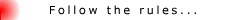
-
- Similar Topics
- Replies
- Views
- Last post
-
- 1 Replies
- 493 Views
-
Last post by LovelyLadyLux